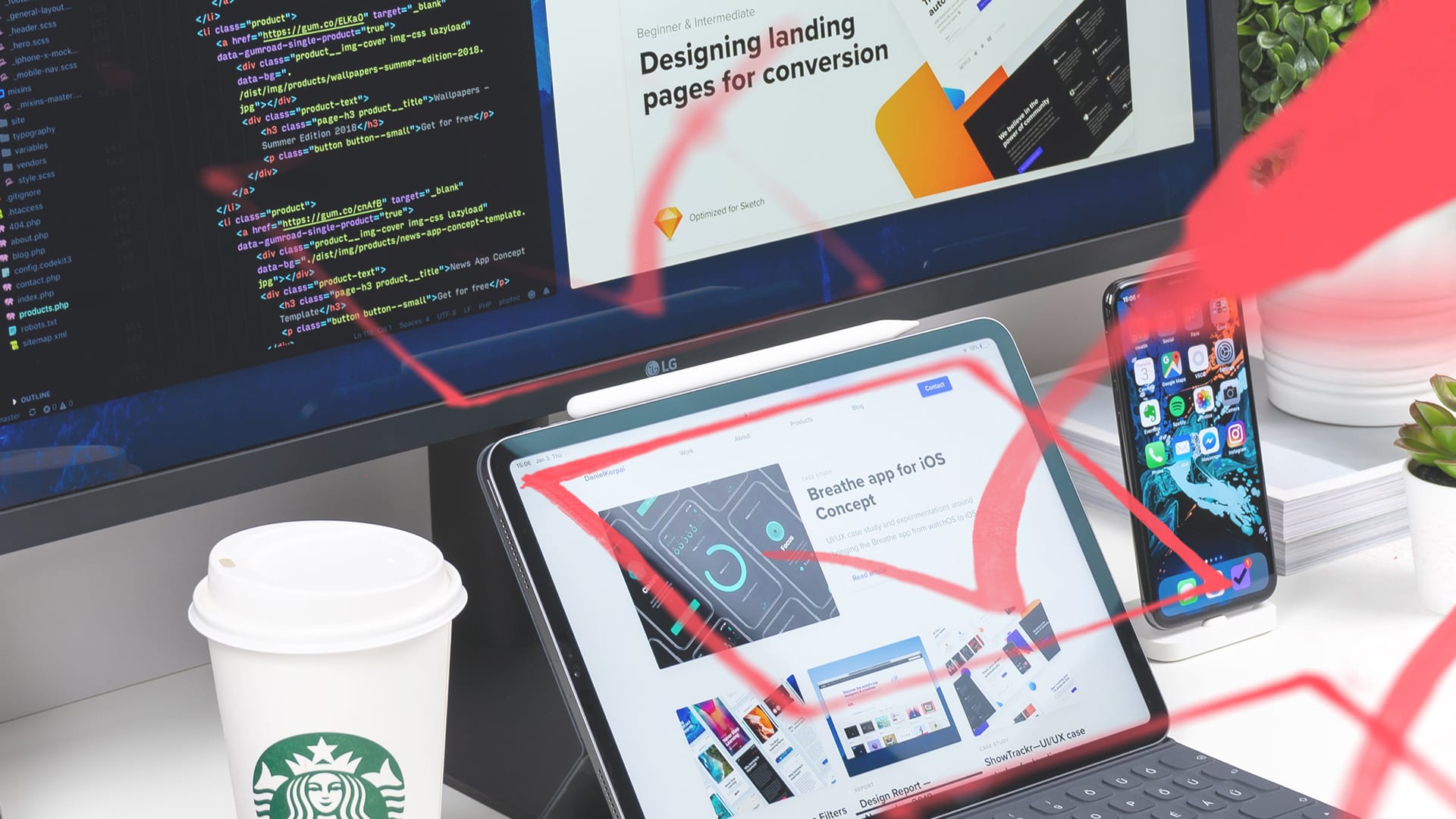Usability Testing 101: Beginner’s Guide to UX Research
Improving your user experience starts with comprehensive user research. Understand user motivations and reactions to using your product through systematic usability testing, which provides direct insights into user behavior.
Key Takeaways about User Experience Research and Testing
- Comprehensive user research reveals direct insights into user behavior and improves your interface design by identifying specific areas for improvement that help you prepare for effective user testing.
- User testing provides immediate feedback from real users performing real tasks on your interface, which helps you understand what users are actively looking for and where they expect to find information.
- Moderated testing includes a researcher who guides participants through the test process, giving you valuable qualitative feedback about why certain user behaviors occur rather than just what happens.
- Recording users during testing sessions allows teams to capture facial reactions, hesitation pauses, and verbal comments that provide additional insights for future analysis of your interface.
- Remote user testing tools offer budget-friendly options for organizations with logistical or financial constraints while still delivering valuable insights about effective user testing methods and digital tools.
- Personas serve as detailed representations of your target users and provide a good starting point to recruit study participants who match specific demographic and behavioral characteristics.
- Optimal Workshop offers digital card sorting, tree testing, first-click testing, and beta analysis tools that help evaluate information architecture in four distinct types of card sorting methodologies.
- A comprehensive test plan determines what to test, how to conduct testing, and who to include as test subjects, containing 12 essential elements including project background, user profiles, and measurement criteria.
- Lookback provides a live moderated testing platform where participants can share their screen, video, and audio during testing sessions through effective digital tools for user experience research.
- Systematic recording of user testing interviews helps researchers mark timestamps of significant events with contextual notes that prevent overlooking important interactions or touchpoints during analysis.
I covered a few essential reasons as to why you should consider user experience research for your website. User testing can play an important role in understanding and improving the way users interact with your digital product. Updating your website? Creating a new website? User testing allows you to get immediate feedback from real users performing real tasks on your interface.
Moderated testing, where a researcher guides participants through the test process, is helpful for qualitative feedback that you wouldn’t normally be able to get during unmoderated testing. Quantitative data tells you what is happening, while qualitative information tells you why it’s happening.
If you record users during testing sessions, you can refer back to these recordings for future analysis. While reviewing recordings, you may notice different facial reactions, hesitation pauses, or verbal comments that lead to additional insights about their experience with your interface.
If you’re unable to do in-person moderated testing due to logistical or budget constraints, remote user testing tools are great budget friendly options that still deliver valuable insights.
Performing regular user testing on your website allows you to confirm you’re providing what users are actively looking for, in the places they expect to find them, and identifies specific areas for improvements in your interface design.
Who should you recruit for effective testing? Personas, detailed representations of your target users, are a good starting point to recruit study participants who fit certain demographic and behavioral characteristics, in order to understand your users and the specific goals they want to accomplish on your site.
How to Prepare for Effective User Testing
If you are planning on performing usability tests on a small number of participants, here are some structured steps to get you started with the testing process:
Write a test plan – one of the most important things in performing user testing is writing a comprehensive test plan. The main purpose of the test plan is to determine what to test, how to conduct the testing, and who to include as test subjects. Not having a detailed test plan means that you open your study to challenges to its validity (check out Nielsen Norman’s Checklist for Usability Tests).
We typically include the following essential elements in our test plans:
- Project background and context
- User profiles – use detailed personas or customer segments to guide recruitment
- Problem statement and goal – What do you hope to accomplish with user testing? Coming up with a specific problem statement can be helpful to establish issues and frame the outcome as a measurable goal. Include both product improvement goals and test methodology goals.
- Methodology – type of usability test and the testing environment
- Test environment and tools – where/how will you conduct the study? Include hardware, software, and recording equipment.
- Scenarios – based on creating realistic scenarios connected to user goals, and what you want to learn from the study.
- Recruit and schedule participants – we like to write an email to our study participants to screen and pre-qualify them, provide them detailed information on what to expect, and if they need to meet technical prerequisites for participation.
- Checklists – confirm the testing team’s roles by creating detailed checklists and moderator scripts
- Permission / consent form – to ensure that you have legal consent from study participants or a non-disclosure agreement if you are testing a new app, for example
- Tasks and scenarios – write specific tasks that you want the user to accomplish or what they think about the design of a web page, such as:
“How would you describe the look and feel of the home page?”
“Find pricing information about our services”
“What is your goal for visiting this site?”
“How did you feel about that process of completing the form?” - Develop post-task questions – follow up questions you have for test participants about their experience with the product being tested (e.g. How did they feel as they interacted with the product? Do they have any additional comments about the interface?)
- Measurement – were participants able to complete the assigned tasks? how long did it take the user to accomplish each task? how will the team collect quantitative and qualitative data, and how will it be analyzed after collection?
Effective User Testing Methods and Digital Tools
Optimal Workshop is an effective user research tool platform – they offer digital card sorting, tree testing, first-click testing, and a beta analysis tool for information architecture evaluation.
Evaluate the information architecture of a site by performing a card sort where participants sort website topics into categories that make sense to them. There are four distinct types of card sorting to choose from:
- Open – Participants sort cards into categories that make sense to them and label each category themselves according to their mental model
- Closed- Participants sort cards into predefined categories you give them to test existing structures
- Hybrid – Participants sort cards into categories you give them and can create their own categories as well, providing both structured and unstructured data
- Reverse Card Sort – test wireframes and prototypes by writing tasks for users to find out if people can find what they came for on your website or intranet interface
By recording user testing interviews, you can mark the timestamp when certain significant events happen with contextual notes for later analysis. We like using lookback, a live moderated testing platform that allows test participants to share their screen, video, and audio during testing sessions. Options include self testing and unmoderated testing activated through a personalized link. lookback walks participants through technical setup, testing procedures, and uploading results automatically.
Ah-ha moments and detailed user interviews reveal valuable user insights about your interface, but without a systematic recording, it may be hard to go back and review an overlooked interaction or important touchpoint that wasn’t initially noted.
Want to find out more about implementing effective usability testing for your website? Let’s talk about your specific testing needs!